2022-04-13 15:19:00 +00:00
|
|
|
|
# iotgateway
|
|
|
|
|
|
## [iotgateway在线体验](http://42.193.160.84:518/)访问:http://42.193.160.84:518/
|
2022-05-05 01:33:54 +00:00
|
|
|
|
## [iotgateway教程文档](http://42.193.160.84/)访问:http://42.193.160.84/
|
|
|
|
|
|
## 公众号
|
|
|
|
|
|

|
|
|
|
|
|
|
2022-04-20 06:07:00 +00:00
|
|
|
|
基于.net6的跨平台物联网网关。通过可视化配置,轻松的连接到你的任何设备和系统(如PLC、扫码枪、CNC、数据库、串口设备、上位机、OPC Server、OPC UA Server、Mqtt Server等),从而与 Thingsboard、IoTSharp、ThingsCloud或您自己的物联网平台进行双向数据通讯。提供简单的驱动开发接口;当然也可以进行边缘计算。
|
2021-12-24 14:46:48 +00:00
|
|
|
|
|
2021-12-12 08:12:06 +00:00
|
|
|
|
* 抛砖引玉,共同进步
|
2022-01-24 15:39:15 +00:00
|
|
|
|
* 基于.net6的开源物联网网关
|
2022-03-19 14:32:20 +00:00
|
|
|
|
* 浏览器可视化的配置方式实现数据采集(使用wtm开发)
|
2022-04-20 06:07:00 +00:00
|
|
|
|
* 物联网网关mqtt+opcua双通道实时输出,支持thingsboard、iotsharp、thingscloud等第三方平台
|
2021-12-24 11:37:54 +00:00
|
|
|
|
* 内置Mqtt服务端,支持websocket,进行标准mqtt输出。本地端口1888 admin 000000
|
|
|
|
|
|
* 内置OPCUA服务端,数据实时更新。匿名本地访问:opc.tcp://localhost:62541/Quickstarts/ReferenceServer
|
2022-04-13 15:19:00 +00:00
|
|
|
|
* 内置三菱PLC、Modbus驱动全协议支持、MT机床、欧姆龙PLC、OPCUA客户端、西门子PLC、AB(罗克韦尔)PLC、
|
2022-03-19 14:32:20 +00:00
|
|
|
|
* 增支持计算表达式,数据边缘预处理
|
|
|
|
|
|
* 支持驱动二次开发
|
2021-12-12 08:12:06 +00:00
|
|
|
|
* 目前只支持遥测数据上传,后续支持属性的双向通信
|
2021-12-21 06:10:48 +00:00
|
|
|
|
* 简单集成了web组态项目
|
2022-03-19 14:32:20 +00:00
|
|
|
|
* 3D可视化展示Demo
|
2021-12-24 06:53:56 +00:00
|
|
|
|
|
2022-01-02 15:24:11 +00:00
|
|
|
|
|
2022-01-03 14:27:01 +00:00
|
|
|
|
# 免责声明
|
2021-12-24 06:53:56 +00:00
|
|
|
|
## 生产环境使用请做好评估;
|
2021-12-24 14:46:48 +00:00
|
|
|
|
## 项目中OPCUA相关功能仅用作学习及测试,如使用OPCUA协议请联系OPC基金会进行授权,产生一切纠纷与本项目无关
|
2021-12-24 06:53:56 +00:00
|
|
|
|
|
2021-12-13 15:14:46 +00:00
|
|
|
|
# 体验
|
2021-12-27 14:29:02 +00:00
|
|
|
|
1. 在线体验[iotgateway](http://42.193.160.84:518/)后台:http://42.193.160.84:518/
|
2021-12-13 15:14:46 +00:00
|
|
|
|
2. 用户名 admin 密码 000000
|
2022-03-19 14:32:20 +00:00
|
|
|
|
3. 内置Modbustcp模拟设备 ip 172.17.0.1 port 503 不要修改,否则连不上
|
2021-12-13 15:14:46 +00:00
|
|
|
|
4. 其中modbus地址0-1为固定值,2-9为随机值,10-19为0
|
2022-03-19 14:32:20 +00:00
|
|
|
|
5. 外网访问测试modbus设备,请连接:42.193.160.84:503,进行标准modbus协议读写
|
2021-12-27 14:29:02 +00:00
|
|
|
|
6. 外网访问测试mqtt服务器,42.193.160.84:1888 admin 000000
|
|
|
|
|
|
7. 外网访问测试opcua服务,opc.tcp://42.193.160.84:62541/Quickstarts/ReferenceServer 匿名访问
|
|
|
|
|
|
8. 想要通过mqtt接收数据,请连接mqttserver:42.193.160.84,1888 admin 000000;订阅topic: v1/gateway/telemetry
|
2022-04-13 15:19:00 +00:00
|
|
|
|
## 3D可视化(数字孪生?)
|
2022-01-03 14:27:01 +00:00
|
|
|
|

|
2022-04-13 15:19:00 +00:00
|
|
|
|
## 数据实时更新
|
2022-01-03 14:27:01 +00:00
|
|
|
|

|
2022-04-13 15:19:00 +00:00
|
|
|
|
## RPC反向控制
|
2022-04-15 08:53:31 +00:00
|
|
|
|

|
2022-04-13 15:19:00 +00:00
|
|
|
|
## 设备数据更新OPCUA服务端
|
2022-01-03 14:27:01 +00:00
|
|
|
|

|
2022-04-13 15:22:16 +00:00
|
|
|
|
## 接入组态项目
|
2022-01-03 14:27:01 +00:00
|
|
|
|

|
2022-04-13 15:22:16 +00:00
|
|
|
|
## 组态配置
|
2022-01-03 14:27:01 +00:00
|
|
|
|

|
2022-04-13 15:19:00 +00:00
|
|
|
|
## 通过MQTT订阅数据
|
2022-01-03 14:27:01 +00:00
|
|
|
|
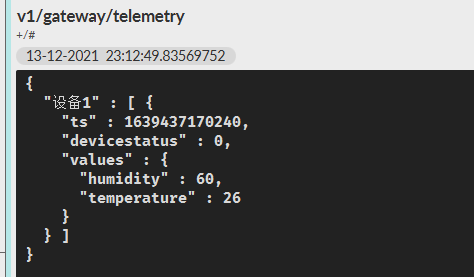
|
2021-12-13 15:14:46 +00:00
|
|
|
|
|
2022-01-02 15:24:11 +00:00
|
|
|
|
|
2022-01-03 14:27:01 +00:00
|
|
|
|
# 运行
|
2021-12-24 15:23:49 +00:00
|
|
|
|
## windows主机运行:
|
2022-04-20 06:39:27 +00:00
|
|
|
|
1. [下载Releasev0.5.0](https://github.com/iioter/iotgateway/releases/download/v0.5.0/iotgateway-0.5.0-windows-x64.zip)发布版本
|
|
|
|
|
|
2. 解压release包,运行IoTGateway.exe
|
|
|
|
|
|
## linux-x64主机运行:
|
|
|
|
|
|
1. [下载Releasev0.5.0](https://github.com/iioter/iotgateway/releases/download/v0.5.0/iotgateway-0.5.0-linux-x64.zip)发布版本
|
|
|
|
|
|
2. 解压release包,运行IoTGateway
|
|
|
|
|
|
## linux-arm主机运行:
|
|
|
|
|
|
1. [下载Releasev0.5.0](https://github.com/iioter/iotgateway/releases/download/v0.5.0/iotgateway-0.5.0-linux-arm.rar)发布版本
|
|
|
|
|
|
2. 解压release包,运行IoTGateway
|
2021-12-25 08:58:28 +00:00
|
|
|
|
## linux/amd64,win/amd64 docker运行(官方仓)
|
2022-03-19 14:32:20 +00:00
|
|
|
|
1. docker run -d -p 518:518 -p 1888:1888 -p 62541:62541 -p 503:503 --name iotgateway --restart always 15261671110/iotgateway
|
2022-01-03 14:27:01 +00:00
|
|
|
|
## linux/amd64,win/amd64 docker运行(阿里仓)
|
|
|
|
|
|
1. docker pull registry.cn-hangzhou.aliyuncs.com/wanghaidong/iotgateway
|
|
|
|
|
|
2. docker tag registry.cn-hangzhou.aliyuncs.com/wanghaidong/iotgateway 15261671110/iotgateway
|
2022-03-19 14:32:20 +00:00
|
|
|
|
3. docker run -d -p 518:518 -p 1888:1888 -p 62541:62541 -p 503:503 --name iotgateway --restart always 15261671110/iotgateway
|
2022-01-03 14:27:01 +00:00
|
|
|
|
|
2022-03-19 14:32:20 +00:00
|
|
|
|
## linux/arm64 docker运行(官方仓)
|
|
|
|
|
|
1. docker run -d -p 518:518 -p 1888:1888 -p 62541:62541 -p 503:503 --name iotgateway --restart always 15261671110/iotgateway:arm
|
|
|
|
|
|
## linux/arm64 docker运行(阿里仓)
|
2022-01-03 14:27:01 +00:00
|
|
|
|
1. docker pull registry.cn-hangzhou.aliyuncs.com/wanghaidong/iotgateway:arm
|
|
|
|
|
|
2. docker tag registry.cn-hangzhou.aliyuncs.com/wanghaidong/iotgateway:arm 15261671110/iotgateway
|
2022-03-19 14:32:20 +00:00
|
|
|
|
3. docker run -d -p 518:518 -p 1888:1888 -p 62541:62541 -p 503:503 --name iotgateway --restart always 15261671110/iotgateway
|
2021-12-24 14:46:48 +00:00
|
|
|
|
|
2021-12-12 15:44:04 +00:00
|
|
|
|
## 登入系统
|
2022-04-20 06:39:27 +00:00
|
|
|
|
1. 访问[iotgateway](http://localhost:518/)后台:http://localhost:518
|
|
|
|
|
|
2. 用户名 admin,密码 000000
|
|
|
|
|
|
3. 打开发布文件路径下的ReadMe文件夹中的手摸手,按照顺序添加设备进行采集
|
2022-01-03 14:27:01 +00:00
|
|
|
|
# 采集配置
|
|
|
|
|
|

|
|
|
|
|
|

|
|
|
|
|
|

|
|
|
|
|
|
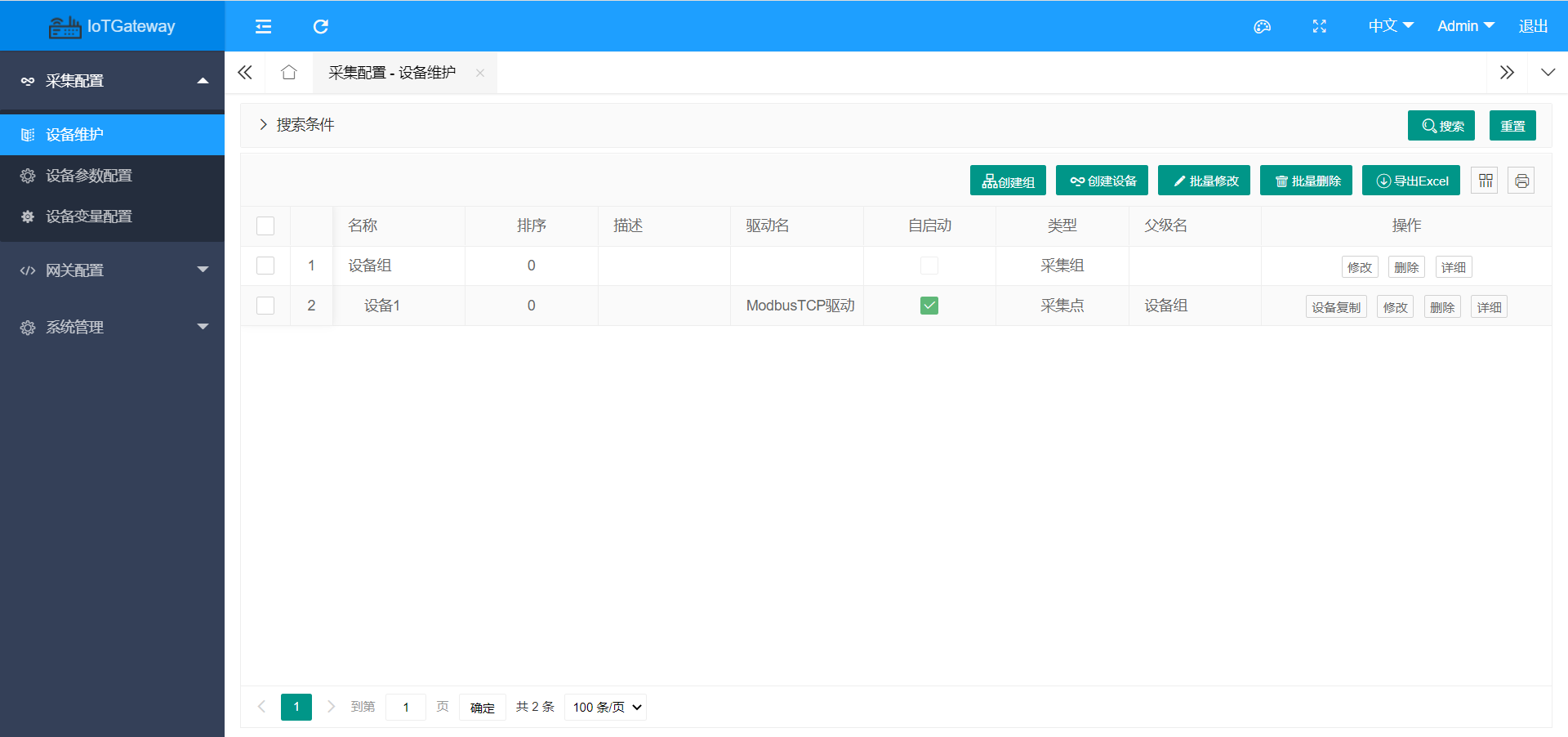
|
|
|
|
|
|

|
|
|
|
|
|

|
|
|
|
|
|

|
|
|
|
|
|
# thingsboard接入教程
|
|
|
|
|
|

|
|
|
|
|
|

|
|
|
|
|
|
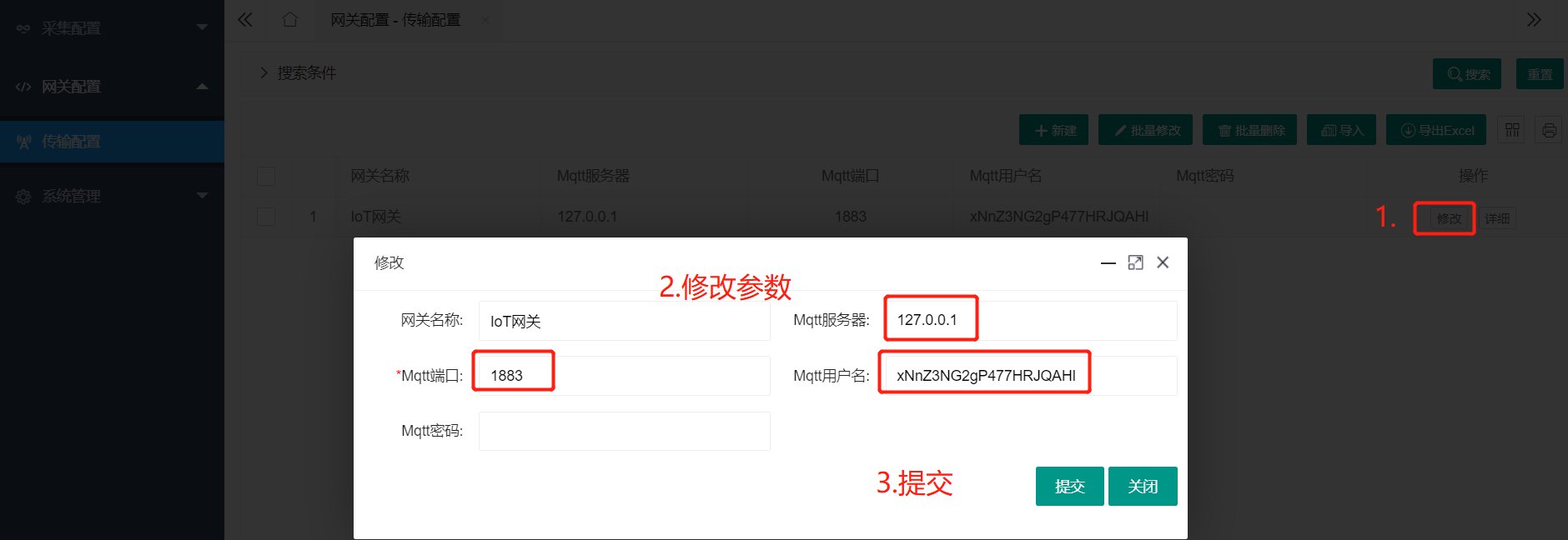
|
|
|
|
|
|
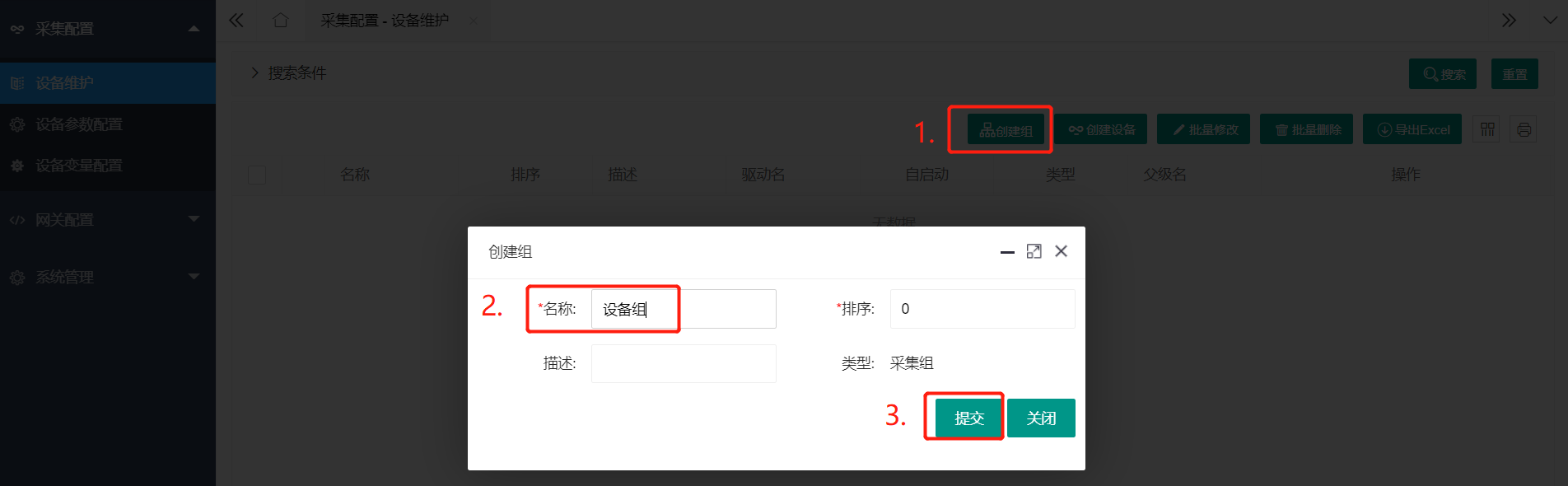
|
|
|
|
|
|

|
|
|
|
|
|

|
|
|
|
|
|

|
|
|
|
|
|

|
|
|
|
|
|

|
|
|
|
|
|
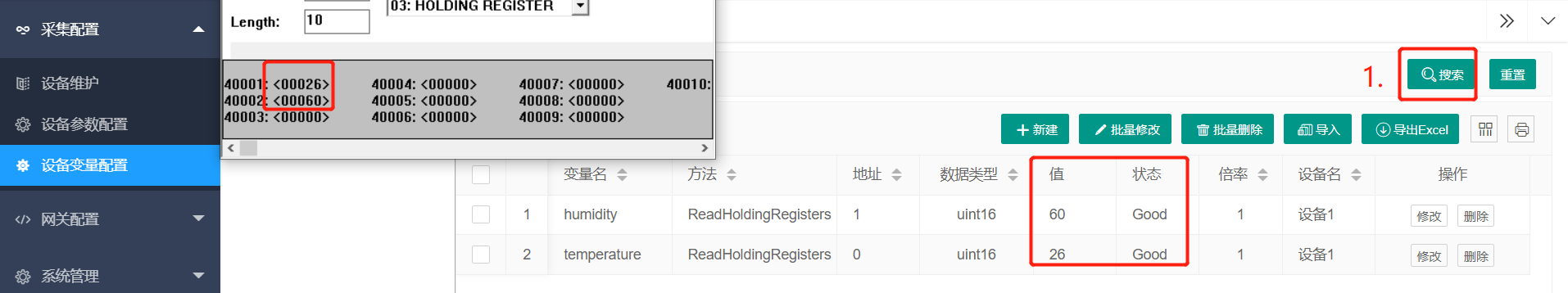
|
2022-05-05 08:38:02 +00:00
|
|
|
|
|
|
|
|
|
|

|
|
|
|
|
|
|
|
|
|
|
|

|